|
|
|
|
|

|
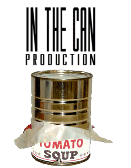 |
 |
|
 |
|
 |
|
 |
|
 |
|
 |
|
 |
|
|
|
D.P. Journal
Film Out TestTo really be comfortable with our choice of technologies and camera we needed to put it to a real test. We needed to test different combinations of camera settings and different types of shots. Then by transfering the test to 35mm film and projecting it on a big screen we could approximate how it would look to a viewing audience. There were a number of concerns that we were addressing going into this test. We planned on shooting in 720P (for reasons I will get into later). Our worry about this was how well it would translate to a 35mm film size. Would it be pixelated or smooth? We also wanted to see how motion from the camera shot at 24 frames per second would translate to film. Would the motion be rendered properly? What about the speed effects (over and undercranking)? We also wanted to push the camera in all directions - highlights, shadows, gradients etc. In constructing the test we tried to cover as much as we could. Finally, this would also be a test to see what the workflow would be to get the footage from camera to the big screen. Postworks NY - a wonderful postproduction house helped us with the test. We were able to put together 2 minutes of footage. They then tranfer it onto film using a CRT process and a laser process. They were particularly interested in footage from this camera because it was so new and they wanted to make sure they knew their side of the workflow before a full project fell into their laps. All we had to do was give them an Avid timeline on a hard drive. A great big thank you is due to the folks at Postworks for all their help with this test. To say the least - the test was a smashing success - the camera did everything we wanted it to do. Here is my account of the test which I posted to DVXuser.com: We recently conducted a film out test with footage from the HVX. A very special thanks to Postworks New York for their incredible help and expertise. I promised to report back the results so here they are. Footage: OVerall Impressions: Film process: looked much better (and it should for approx 20K more for a feature transfer). THe CRT process was slightly soft and contrasty. At first I was concerned that the filmout was soft. But it turned out the be the process. The laser process was sharper but still soft enough to hide the video edge. It looked really good - and from the ideal distance (something like 2.5 times screen height away) it looked to my eye like film. NOISE: Color, Motion: Gamma: Over/undercrank: I was sitting in the viewing looking for issues - looking for reasons to be upset or things I needed to fix. Of course if you look close enough you will find something - but believe me. It looked great. Of course this is all my own opinion and others might differ. But I felt great coming out of the viewing. We decided on the following settings after the test: 720P with chroma +3, detail -3, coring +3, master ped -3 and cine-d. Why did we decide to shoot at 720P? A number of reasons came into play. First of all storage - we would need far less storage for the footage and each P2 card would hold much more footage per load. Editing and reviewing would be more difficult if we chose to shoot 1080P due to the needed processing power . 1080P does resolve more, but only about 15% more so the tradeoff in storage and power needed didn’t justify it. Cine-d has gotten a bad wrap for adding noise to the image. It does add noise but in a fairly uniform way that feels very much like film grain. Cine-v does have less noise but the contrast ratio is so high that I felt the noise was amplified - or at least the perception of noise. The wider latitude of Cine-d gives a bit of a perceived gradient to the (possibly increased) noise which makes it less obvious. All other settings were decided on by viewing different combinations under different circumstances balancing the need to have enough chroma and to reduce the video edge of the image. |
|
||||||||||||
|
|
||||||||||||||
|
|
||||||||||||||
|
Powered by Movable Type 3.15 |
|
|||||||||||||